Updates are one of the strongest defences in your security toolkit
Updating your device and applications can fix issues and address new security concerns. Updates can also add new features to your app or device.
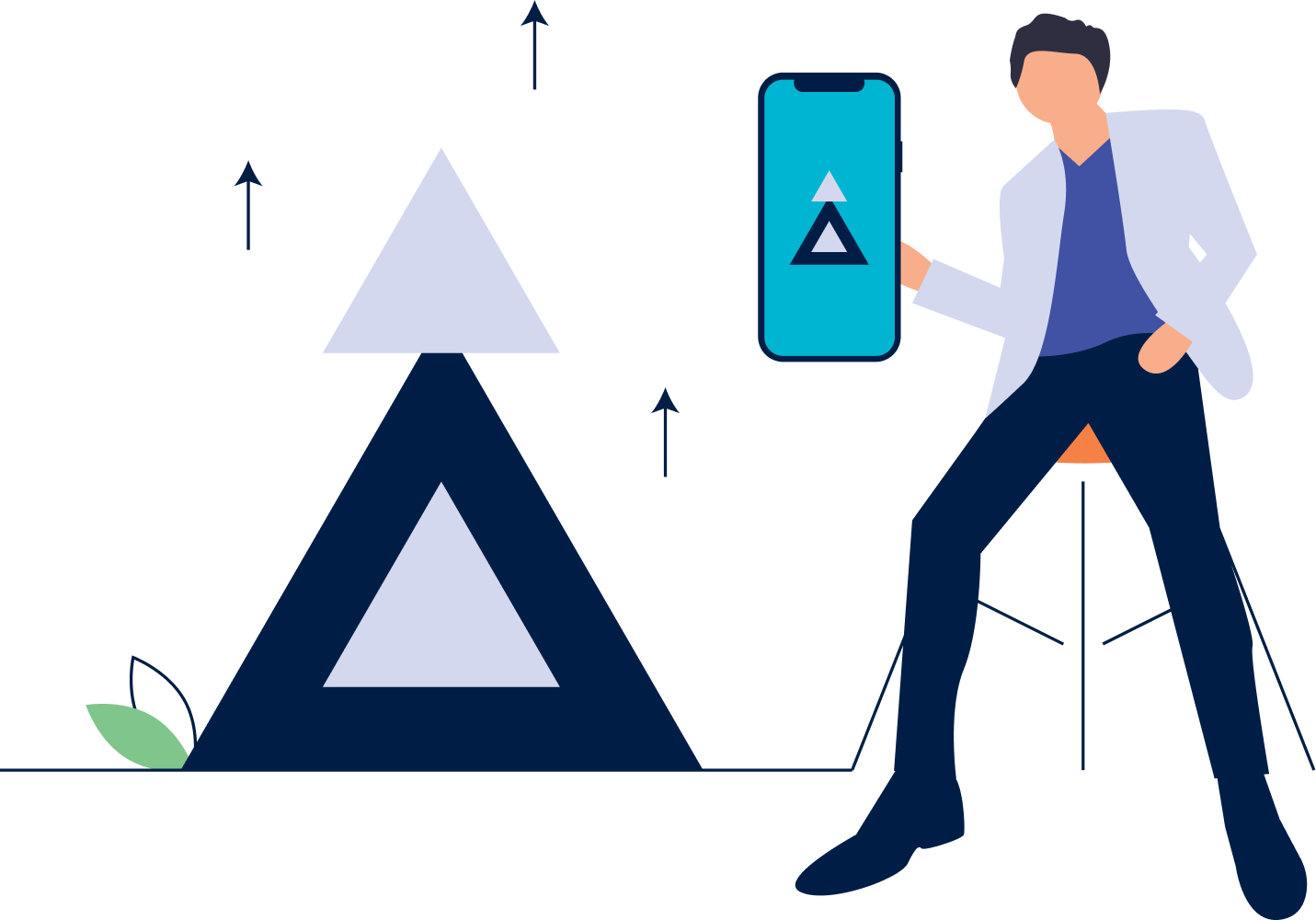
Updates are new, improved, or fixed versions of software
Regular updates are critical in maintaining a secure system. It's important to check for any updates and make sure that automatic updates are switched on.
Cyber criminals hack devices by using known weaknesses in systems or apps. Updates have security upgrades to fix these weaknesses. You can turn on automatic updates so that this happens without your input.
Updating your device
Learn why regular updates are important. Updating your device makes it harder for hackers to get into your device.
Case study: The importance of updating your devices
Dawn was a busy entrepreneur and always on the go. She rarely had time to sit down and relax, let alone update her computer and smartphone. As a result, she'd been using them for some time without updating them.
One day, Dawn got an email from someone she didn't know asking her to click a link. Thinking it was a scam, she ignored it. But the next day she received a similar email so clicked the link out of curiosity. To her surprise, her computer was immediately infected with a virus.
Dawn was devastated. She couldn’t use her computer, which brought her business to a standstill. She realised an update could have fixed an old security weakness that the virus got through.
This case shows why it's important to update your devices when prompted or to turn on automatic updates. It's one of the best defences against cyber threats.
The Australian Signals Directorate’s Australian Cyber Security Centre (ASD’s ACSC) is here to help all Australians affected by cyber incidents. Call our hotline 24/7 on 1300 CYBER1 (1300 292 371) if you need help or go to ReportCyber.
Update your software and operating system regularly
In 2017, the global 'WannaCry' ransomware attack affected over 230,000 victims in 150 countries, targeting Microsoft Windows users. Microsoft had previously released a security update for all supported versions of Windows that addressed the vulnerabilities from ‘WannaCry’. However, people who did not install the update were vulnerable to the attack. People who had automatic updates enabled had their systems protected from this vulnerability.
To turn on automatic updates, follow one of our guides
For Apple macOS or iOS users
Follow the steps in our guide for updating Apple iOS and updating Apple macOS.
For Microsoft Windows and Android users
Follow the steps in our guide for updating Microsoft Windows and updating Android devices.
For older devices
If your device cannot update – for example, if it is too old – you may need to upgrade to a new device. This means it will not receive security updates, software updates or technical support. This is called “end of support” and is the expiry date of the software. If you find this happening to your device and you can't update, it’s time for a new device.