A backup is a digital copy of your most important information
Copies of your files (e.g. photos, documents, videos, etc.) are saved to an external storage device or to an online server like the cloud.
Backing up and having backups mean you can restore your files if something goes wrong. It is a precautionary measure so that your data is accessible in case something happens to your computer. We recommend backing up your files regularly.
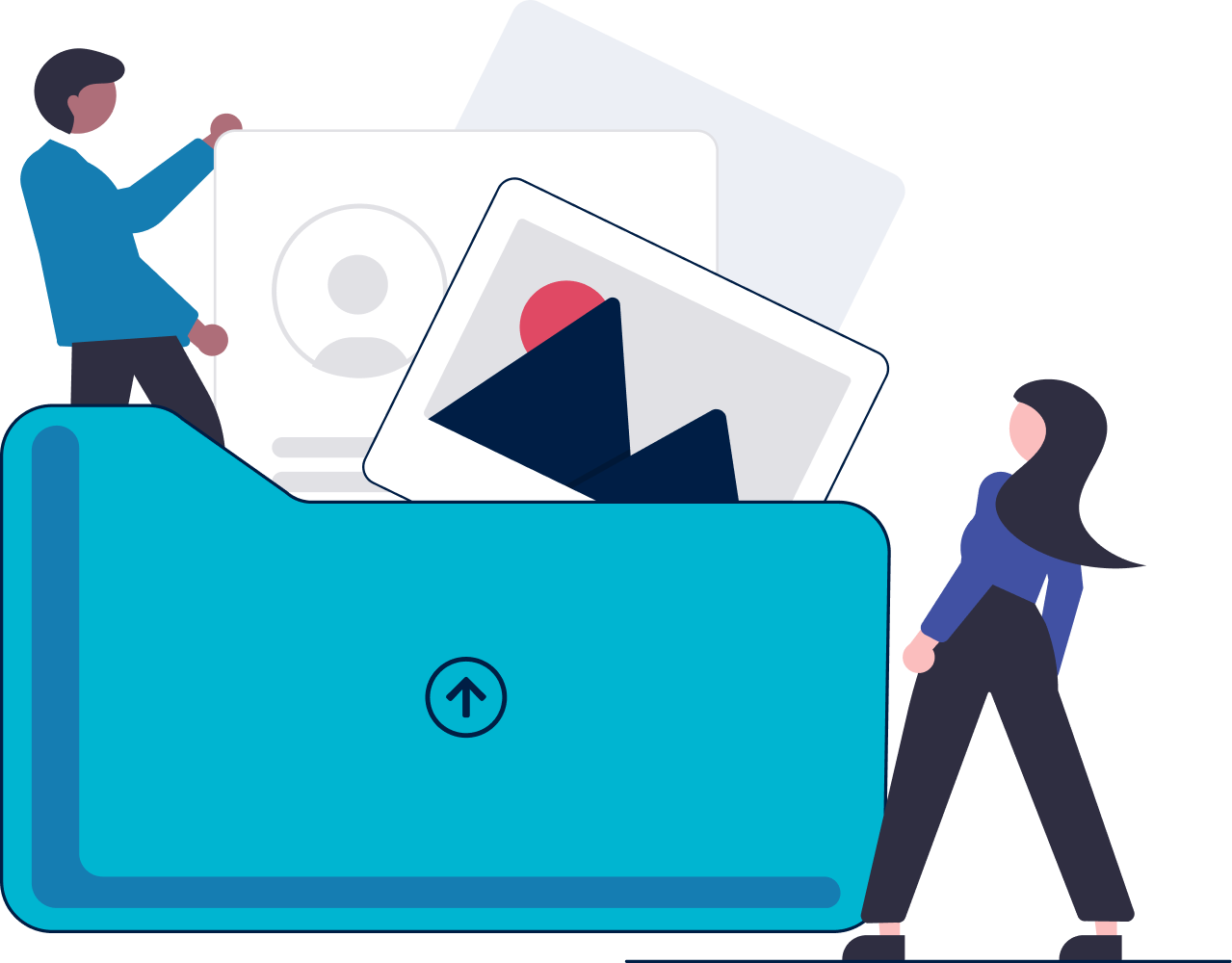
Backing up your device
Learn why it’s important to back up your devices often. It helps you to avoid losing valuable data if your device is damaged, lost or stolen.
Case study: The importance of backing up your devices
The Croft family's home computer was hacked by cybercriminals and infected with ransomware.
Tanya's teenage son Ben was using the computer to do an assignment. During his research he downloaded many files and documents. When he tried to open them later, he noticed that the files didn't have the usual file extension.
Ben asked his mum for help. Tanya noticed many files and family photos were password protected. A note came up on screen asking for a ransom payment in Bitcoin to regain access to the files.
Realising it was a cyberattack, Tanya didn't pay the ransom. She followed the Australian Signals Directorate’s Australian Cyber Security Centre's (ASD’s ACSC) ransomware emergency response guide and reported the incident straight away through ASD's ACSC’s ReportCyber.
Tanya was able to use a backup drive to restore the family's files. But as it had been a few weeks since the last backup, some important files like Ben's assignment were gone.
This case shows why it's important to back up your devices often or turn on automatic backups. It's the best way to protect yourself from ransomware and other online threats.
The ASD’s ACSC is here to help all Australians affected by cyber incidents. Call our hotline 24/7 on 1300 CYBER1 (1300 292 371) if you need help or go to ReportCyber.
You can set up automatic backups in your system or application settings for peace of mind
For Apple iPhone users
Read Apple's guide on performing regular backups to the cloud for iPhone.
For Apple Mac users
If you have an Apple Mac computer or laptop, read Apple's guides on backing up to an external storage device or the cloud.
For Microsoft Windows 10 users
If you have a Windows 10 PC, follow Microsoft's guides on backing up your folders with OneDrive and backup and restore Windows.